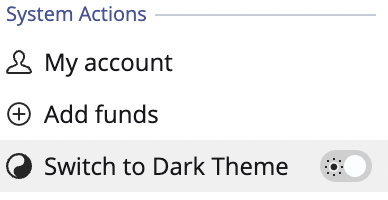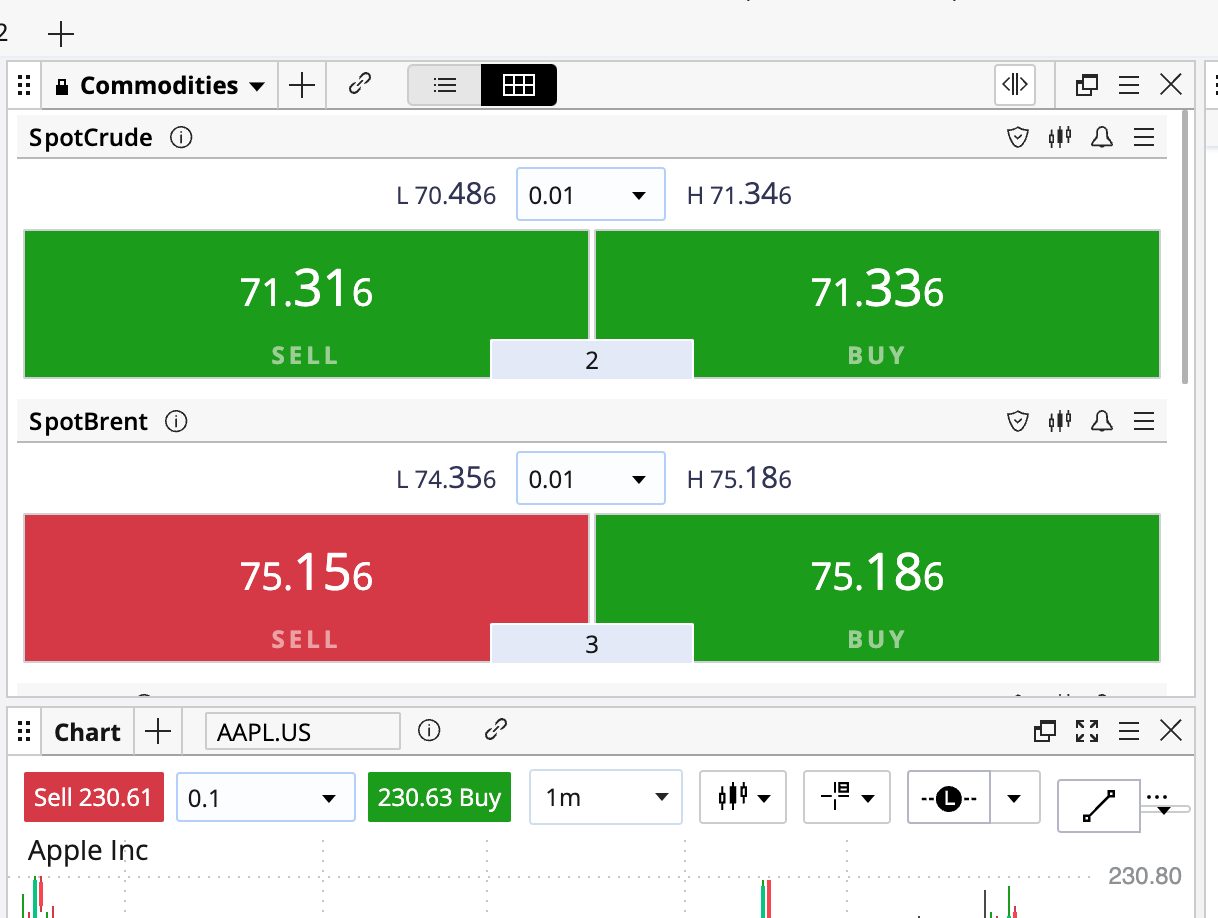How to change Pepperstone platform back to light mode
- This topic is empty.
-
Topic
-
Any Pepperstone users on here that can tell me how the F you change the platform back to light mode?
I don’t remember changing it and I can’t find where the settings is. I’ve been trawling around for the best part of half an hour and I can’t get past the stupid Pepper bot on chat support.

Viewing 1 reply thread
Viewing 1 reply thread