ThinkMarkets Goes Live on TradingView Platform

ThinkMarkets is now integrated with the increasingly popular TradingView, providing access to advanced charting tools alongside the multi-regulated broker’s competitive trading conditions.
ThinkMarkets joins other prominent brokers, Fusion Markets and FP Markets, in going live on the 70 million-strong social investment network and charting platform.
Key Takeaways
- TradingView offers access to a sophisticated charting package with 20+ chart types, custom timeframes from 1 second to 12 months, 400+ indicators and 110+ drawing tools.
- TradingView users can also set up trading alerts, backtest strategies using bar replay, and create custom indicators through Pine Script.
- ThinkMarkets’ support team are available 24/7 via live chat, telephone and email (support@thinkmarkets.com) to help with setup queries.
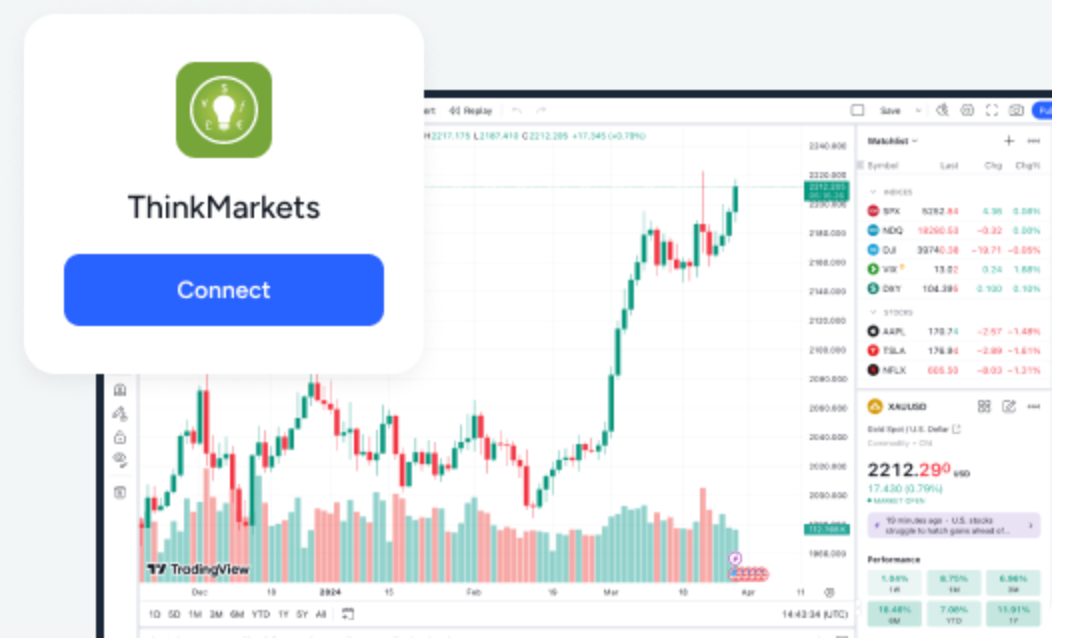
You can connect your ThinkMarkets account to TradingView in five straightforward steps:
- Open TradingView.com in your browser
- Sign up for an account or log in
- Visit tradingview.com/broker/thinkmarkets
- Press the ‘Trade’ button
- Input your ThinkMarkets credentials
About ThinkMarkets
ThinkMarkets is a long-standing broker, established in 2010 and authorized by trusted regulators, including the FCA in the UK, ASIC in Australia, and JFSA in Japan.
Over 4,000 financial instruments are available covering popular asset classes forex, commodities, indices and stocks.
Alongside TradingView, users can trade on the broker’s ThinkTrader, MetaTrader 4 (MT4) and MetaTrader 5 (MT5), with desktop, web and mobile compatibility.
New clients can get started with no minimum deposit and a choice of account currencies (USD, EUR, GBP, AUD, JPY, CHF).
