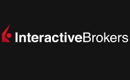Best Day Trading Apps 2025


We’ve evaluated countless mobile platforms to bring you our selection of the best day trading apps. Discover the applications that stand out for their:
- User-friendly design
- Low fees for day traders
- Mobile-optimized charts and analysis tools
- Excellent compatibility with Apple and Android devices
But don’t just take our word for it, for each day trading app we scored highly, we’ve also compiled ratings from the Apple App Store and Google Play Store so you can see what other traders think.
Top 6 Apps For Day Trading In 2025
These are the 6 best apps for day trading based on our hands-on tests and in-depth analysis in April 2025:
What Makes These Apps The Best For Day Trading?
Here’s a snapshot of why these day trading apps topped our latest tests:
- Interactive Brokers is the best app for day trading in 2025 - The IBKR Mobile app, available on both iOS and Android devices, makes your phone a powerful gateway to your IBKR accounts, offering you the freedom to keep an eye on portfolios, initiate trades, and dive into real-time quotes and charts, all while managing your account activities on the fly. This app stands out for its intuitive design, making it especially welcoming for those just starting their trading journey, providing a smoother and more accessible experience than the more complex TWS platform.
- FOREX.com - Running alongside the MT4 and Web Trader platforms, the FOREX.com app offers full trading capabilities on a user-friendly, compact platform. Integrated news and analysis, plus real time trade alerts, are two mobile specific features that set this app above the crowd. Additionally, it beats out MT4 when it comes to mobile charting tools, with over 80 indicators and 11 chart types, not to mention a slicker design that we love.
- RedMars - RedMars doesn’t offer a proprietary platform, which might be a consideration for beginners. The only choice is MetaTrader 5 (MT5), available for desktop, web, and mobile. The lack of support for MT4, cTrader, or TradingView is disappointing, with MT4 easier to use than MT5, cTrader sporting a more user-friendly interface, and TradingView proving excellent due to its advanced charting and community-sourced indicators.
- IQCent - IQCent offers mobile trading directly through major browsers with an intuitive design that we love. You can navigate your account, browse assets and trade binaries in a few clicks. Straightforward access to the copy trading feature at the bottom is also a bonus, alongside the interactive charts which you can pinch to zoom.
- OANDA US - OANDA’s app stands out for its deeply customizable interface, ensuring you can tailor every aspect of the trading experience to your strategy, from setting custom notifications to adjusting chart sizes and overlays. This level of personalization, combined with the ability to quickly react to market changes, manage risk, and stay informed with alerts on significant market events, makes it a category leader.
- Dukascopy - Dukascopy continues to stand out in the mobile trading arena with an easy-to-use app that offers short-term trading on popular assets, including forex, stocks, and indices. It offers trading signals, price alerts, and over 50 technical indicators, outperforming most competitors’ charting tools. With 24/7 in-app support, it’s a top choice for serious mobile traders.
Top Day Trading Apps Comparison
Find the best day trading app for you with our detailed comparison of the areas vital to active mobile traders:
| Broker | iOS Rating | Android Rating | Day Trading Markets | Regulators |
|---|---|---|---|---|
| Interactive Brokers | / 5 | / 5 | Stocks, Options, Futures, Forex, Funds, Bonds, ETFs, Mutual Funds, CFDs, Cryptocurrencies | FCA, SEC, FINRA, CFTC, CBI, CIRO, SFC, MAS, MNB, FINMA, AFM |
| FOREX.com | / 5 | / 5 | Forex, Stocks, Futures, Futures Options | NFA, CFTC |
| RedMars | / 5 | / 5 | CFDs, Forex, Stocks, Indices, Commodities, Cryptos | CySEC, AFM |
| IQCent | / 5 | / 5 | Binary Options, CFDs, Forex, Indices, Commodities, Crypto | IFMRRC |
| OANDA US | / 5 | / 5 | Forex, Crypto with Paxos (Cryptocurrencies are offered through Paxos. Paxos is a separate legal entity from OANDA) | NFA, CFTC |
| Dukascopy | / 5 | / 5 | CFDs, Forex, Stocks, Indices, Commodities, Crypto, Bonds, Binary Options | FINMA, JFSA, FCMC |
How Safe Are These Day Trading Applications?
Find out how our top apps for day trading protect your funds while managing transactions and trades on the go:
| Broker | Trust Rating | Guaranteed Stop Loss | Negative Balance Protection | Segregated Accounts |
|---|---|---|---|---|
| Interactive Brokers | ✘ | ✔ | ✔ | |
| FOREX.com | ✘ | ✔ | ✘ | |
| RedMars | ✘ | ✔ | ✔ | |
| IQCent | ✘ | ✘ | ✘ | |
| OANDA US | ✔ | ✘ | ✘ | |
| Dukascopy | ✘ | ✔ | ✔ |
Are the Top Day Trading Apps Good for Beginners?
New traders should choose an app that allow trading with virtual money, alongside other features geared towards beginners:
| Broker | Demo Account | Minimum Deposit | Minimum Trade | Education Rating | Support Rating |
|---|---|---|---|---|---|
| Interactive Brokers | ✔ | $0 | $100 | ||
| FOREX.com | ✔ | $100 | 0.01 Lots | ||
| RedMars | ✔ | €250 | 0.01 Lots | ||
| IQCent | ✔ | $250 | $0.01 | ||
| OANDA US | ✔ | $0 | 0.01 Lots | ||
| Dukascopy | ✔ | $100 | 0.01 Lots |
Are the Top Day Trading Apps Good for Advanced Traders?
Experienced traders should look for sophisticated tools to enhance the mobile trading experience:
| Broker | Automated Trading | VPS | AI | Pro Account | Leverage | Low Latency | Extended Hours |
|---|---|---|---|---|---|---|---|
| Interactive Brokers | Capitalise.ai & TWS API | ✘ | ✔ | ✘ | 1:50 | ✔ | ✔ |
| FOREX.com | Expert Advisors (EAs) on MetaTrader | ✔ | ✔ | ✘ | 1:50 | ✔ | ✘ |
| RedMars | Expert Advisors (EAs) on MetaTrader | ✘ | ✘ | ✘ | 1:30 (Retail), 1:500 (Pro) | ✘ | ✘ |
| IQCent | ✘ | ✘ | ✘ | ✘ | 1:500 | ✘ | ✘ |
| OANDA US | Expert Advisors (EAs) on MetaTrader | ✘ | ✘ | ✘ | 1:50 | ✔ | ✘ |
| Dukascopy | Yes (EAs & FIX APIs) | ✘ | ✘ | ✘ | 1:200 | ✘ | ✘ |
Compare the Ratings of Top Apps For Day Trading
See how top short-term trading apps rate in key areas after our in-depth tests of their mobile trading capabilities:
| Broker | Trust | Platforms | Assets | Mobile | Fees | Accounts | Research | Education | Support |
|---|---|---|---|---|---|---|---|---|---|
| Interactive Brokers | |||||||||
| FOREX.com | |||||||||
| RedMars | |||||||||
| IQCent | |||||||||
| OANDA US | |||||||||
| Dukascopy |
Compare Mobile Trading Fees
The cost of trading with a broker will make a big difference over time, especially if you're making frequent mobile transactions. Here's how the top day trading app providers stack up on pricing:
| Broker | Cost Rating | Fixed Spreads | Inactivity Fee |
|---|---|---|---|
| Interactive Brokers | ✘ | $0 | |
| FOREX.com | ✘ | $15 | |
| RedMars | ✘ | €20 one-off, €10 thereafter | |
| IQCent | ✘ | $10 | |
| OANDA US | ✘ | $0 | |
| Dukascopy | ✘ | CHF 100 |
How Popular Are These Day Trading Apps?
Many traders prefer the most downloaded apps (those with the most users):
| Broker | Popularity |
|---|---|
| Interactive Brokers | |
| FOREX.com | |
| Dukascopy |
Why Day Trade On Your Mobile With Interactive Brokers?
"Interactive Brokers is one of the best brokers for advanced day traders, providing powerful charting platforms, real-time data, and customizable layouts, notably through the new IBKR Desktop application. Its superb pricing and advanced order options also make it highly attractive for day traders, while its diverse range of equities is still among the best in the industry."
Christian Harris, Reviewer
Interactive Brokers Quick Facts
| Mobile Apps | iOS & Android |
|---|---|
| iOS App Rating | / 5 |
| Android App Rating | / 5 |
| Demo Account | Yes |
| Instruments | Stocks, Options, Futures, Forex, Funds, Bonds, ETFs, Mutual Funds, CFDs, Cryptocurrencies |
| Minimum Deposit | $0 |
| Account Currencies | USD, EUR, GBP, CAD, AUD, INR, JPY, SEK, NOK, DKK, CHF, AED, HUF |
Pros
- With low commissions, tight spreads and a transparent fee structure, IBKR delivers a cost-effective environment for short-term traders.
- Interactive Brokers has been named Best US Broker for 2025 by DayTrading.com, recognizing its long-standing commitment to US traders, ultra-low margin rates, and global market access at minimal cost.
- IBKR continues to deliver unmatched access to global stocks with tens of thousands of equities available from 100+ market centres in 24 countries, most recently the Saudi Stock Exchange.
Cons
- IBKR provides a wide range of research tools, but their distribution across trading platforms and the web-based 'Account Management' page lacks consistency, leading to a confusing user experience.
- Support can be slow and frustrating based on tests, so you might find it challenging to reach customer service representatives promptly or encounter delays in resolving issues.
- You can only have one active session per account, so you can’t have your desktop program and mobile app running simultaneously, making for a sometimes frustrating trading experience.
Why Day Trade On Your Mobile With FOREX.com?
"FOREX.com remains a best-in-class brokerage for active forex traders of all experience levels, with over 80 currency pairs, tight spreads from 0.0 pips and low commissions. The powerful charting platforms collectively offer over 100 technical indicators, as well as extensive research tools."
Christian Harris, Reviewer
FOREX.com Quick Facts
| Bonus Offer | Active Trader Program With A 15% Reduction In Costs |
|---|---|
| Mobile Apps | iOS & Android |
| iOS App Rating | / 5 |
| Android App Rating | / 5 |
| Demo Account | Yes |
| Instruments | Forex, Stocks, Futures, Futures Options |
| Minimum Deposit | $100 |
| Account Currencies | USD, EUR, GBP, CAD, AUD, JPY, CHF, PLN |
Pros
- Alongside a choice of leading platforms, FOREX.com offers a superb suite of supplementary tools including Trading Central research, SMART Signals pattern scanner, trading signals, and strategy builders.
- There’s a wealth of educational resources including tutorials, webinars, and a stacked YouTube channel to help you get educated in the financial markets.
- FOREX.com offers industry-leading forex pricing starting from 0.0 pips, alongside competitive cashback rebates of up to 15% for serious day traders.
Cons
- Despite increasing its range of instruments, FOREX.com's product portfolio is still limited to forex and CFDs, so there are no options to invest in real stocks, real ETFs or real cryptocurrencies.
- Demo accounts are frustratingly time-limited to 90 days, which doesn’t give you enough time to test day trading strategies effectively.
- FOREX.com's MT4 platform offers approximately 600 instruments, significantly fewer than the over 5,500 available on its non-MetaTrader platforms.
Why Day Trade On Your Mobile With RedMars?
"RedMars is the best fit for experienced day traders familiar with the MetaTrader 5 platform and based in the EU, where the broker is authorized by the CySEC. However, the threadbare education and research tools make it unsuitable for beginners."
Christian Harris, Reviewer
RedMars Quick Facts
| Mobile Apps | iOS & Android |
|---|---|
| iOS App Rating | / 5 |
| Android App Rating | / 5 |
| Demo Account | Yes |
| Instruments | CFDs, Forex, Stocks, Indices, Commodities, Cryptos |
| Minimum Deposit | €250 |
| Account Currencies | USD, EUR |
Pros
- Getting started on RedMars is incredibly easy - you can be up and running in just a few minutes based on tests
- The broker is one of a limited number of firms to offer an account specially designed for VIPs with premium support and invites to exclusive events
- RedMars offers one of the best platforms for day trading, MT5, hosting 21 timeframes, dozens of analytical tools, flexible templates and algo trading
Cons
- The no-frills trading environment offers little beyond the basics, with no Islamic account, PAMM account or copy trading.
- RedMars falls short for newer traders, with little in the way of education, no beginner-friendly platform, a steep minimum deposit, and inadequate support during testing
- With just 300 instruments, RedMars offers a narrow trading environment, particularly compared to category leaders like BlackBull Markets which offers 26,000 assets
Why Day Trade On Your Mobile With IQCent?
"IQCent will appeal to day traders looking for a straightforward binary options and CFD trading platform with low fees, a range of accounts, and copy trading. Getting started takes less than 1 minute and a $250 deposit. "
Jemma Grist, Reviewer
IQCent Quick Facts
| Bonus Offer | 20% to 200% Deposit Bonus |
|---|---|
| Mobile Apps | iOS & Android |
| iOS App Rating | / 5 |
| Android App Rating | / 5 |
| Demo Account | Yes |
| Instruments | Binary Options, CFDs, Forex, Indices, Commodities, Crypto |
| Minimum Deposit | $250 |
| Account Currencies | USD, EUR |
Pros
- The proprietary terminal offers TradingView-powered charts which deliver dozens of technical indicators and studies
- The broker's 24/7 customer support is fast and reliable, responding within 1 minute during tests
- IQCent is one of the few binary options brokers that also offers a copy trading service for hands-off traders
Cons
- There's no automated trading support for algo traders
- IQCent charges a punitive $10 monthly inactivity fee if you fail to place at least 1 trade per month
- The market analysis is very basic with limited technical summaries and insights from analysts
Why Day Trade On Your Mobile With OANDA US?
"OANDA remains an excellent broker for US day traders seeking a user-friendly platform with premium analysis tools and a straightforward joining process. OANDA is also heavily regulated with a very high trust score."
Jemma Grist, Reviewer
OANDA US Quick Facts
| Mobile Apps | iOS & Android |
|---|---|
| iOS App Rating | / 5 |
| Android App Rating | / 5 |
| Demo Account | Yes |
| Instruments | Forex, Crypto with Paxos (Cryptocurrencies are offered through Paxos. Paxos is a separate legal entity from OANDA) |
| Minimum Deposit | $0 |
| Account Currencies | USD, EUR, GBP, CAD, AUD, JPY, CHF, HKD, SGD |
Pros
- The broker's API facilitates access to 25 years of deep historical data and rates from 200+ currencies
- OANDA is a reliable, trustworthy and secure brand with authorization from tier-one regulators including the CFTC
- Day traders can enjoy fast and reliable order execution
Cons
- The range of day trading markets is limited to forex and cryptos only
- It's a shame that customer support is not available on weekends
- There's only a small range of payment methods available, with no e-wallets supported
Why Day Trade On Your Mobile With Dukascopy?
"If you’re an experienced trader, Dukascopy provides the tools you need: JForex for algorithmic strategies, competitive spreads from 0.1 pips, leverage up to 1:200, and the peace of mind of using a Swiss-regulated bank and broker."
Christian Harris, Reviewer
Dukascopy Quick Facts
| Bonus Offer | 10% Equity Bonus |
|---|---|
| Mobile Apps | iOS & Android |
| iOS App Rating | / 5 |
| Android App Rating | / 5 |
| Demo Account | Yes |
| Instruments | CFDs, Forex, Stocks, Indices, Commodities, Crypto, Bonds, Binary Options |
| Minimum Deposit | $100 |
| Account Currencies | USD, EUR, GBP, CAD, AUD, NZD, JPY, ZAR, TRY, SEK, NOK, DKK, CHF, HKD, SGD, PLN, CZK, AED, SAR, HUF, MXN |
Pros
- Dukascopy is regulated by the Swiss Financial Market Supervisory Authority (FINMA) as both a broker and a bank, ensuring top-tier financial security and adherence to strict standards.
- Dukascopy offers tight spreads starting from 0.1 pips, leverage up to 1:200 (depending on the jurisdiction), and volume-based commissions that reward high-frequency traders.
- The proprietary JForex platform is highly advanced, offering tools for algorithmic trading, extensive charting, and access to deep liquidity for short-term traders.
Cons
- Some account types, such as the MT4/MT5 accounts, require a higher minimum deposit of $1,000, which may not be ideal for traders with smaller budgets.
- While JForex is feature-rich, it has a steep learning curve, making it less suitable for beginner traders who might prefer simpler platforms.
- Dukascopy's withdrawal fees are higher than most competitors we’ve tested, particularly for bank wire transfers, which may deter traders who require frequent access to their funds.
Where brokers do not offer their own proprietary trading apps, and instead support third-party applications like MT4, MT5 or cTrader, we have shown these ratings from the respective app stores. Also kindly note that ratings from app stores may change.
What To Look For In An App For Day Trading
In recent years, we’ve seen the day trading landscape shift, with more retail investors using smartphones for online trading. In fact, the number of trading app users has risen year-on-year according to Business of Apps.
Application functionality has also improved, where once you could just view portfolios and make basic trades, the best day trading apps today offer the complete package for all types of traders.
However, despite significant investment in app development and varied personal preferences, the key qualities of an outstanding app for day trading remain the same:
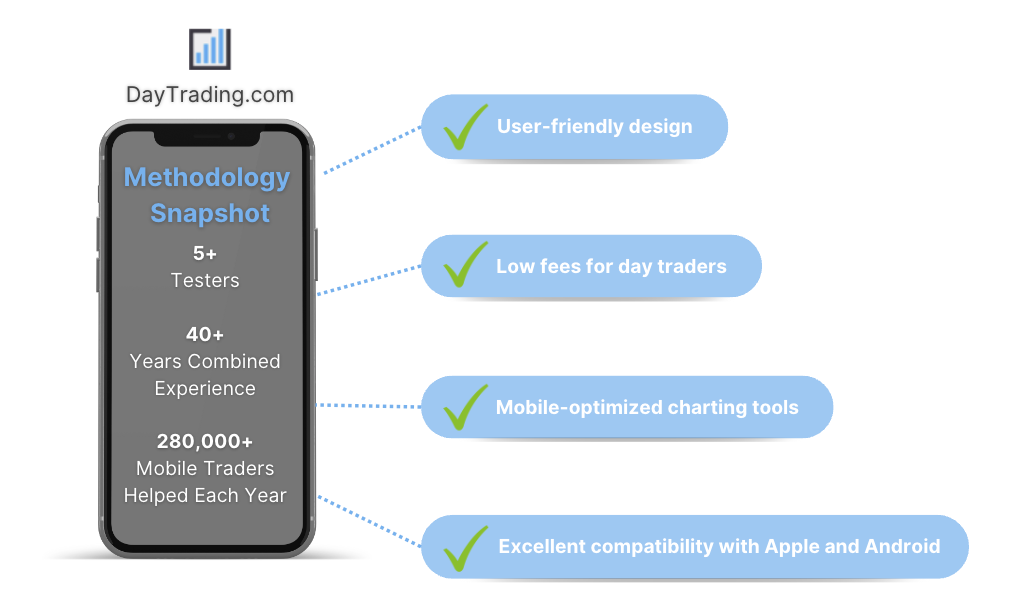
We explain these factors and our methodology in detail below…
They Are Easy And Enjoyable To Use
For intraday traders, where every second can count, selecting a day trading app with a user-friendly design that allows for easy navigation is essential.
The ability to quickly analyze data and execute trades with minimal clicks or fuss is a key feature of top apps. Given the trend of apps like Robinhood, which gamify trading with features like digital confetti when you make a trade, it’s important for serious day traders to avoid such distractions.
We assess the usability of day trading apps by evaluating how they balance providing key information for informed trading decisions, without overwhelming users with excessive data. This approach ensures that the apps we recommend offer an optimal user experience, catering to the specific needs of day traders.
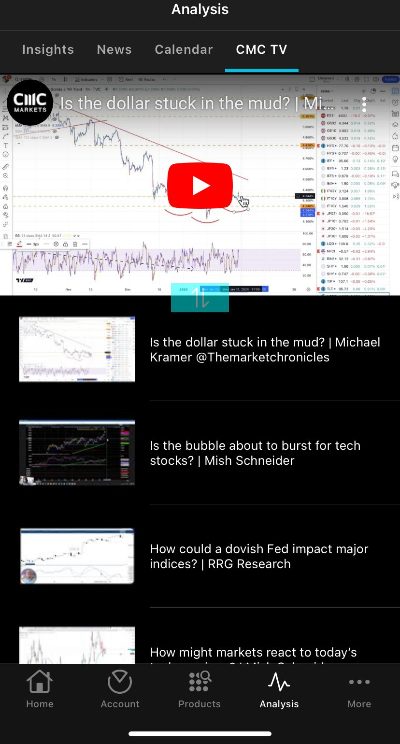
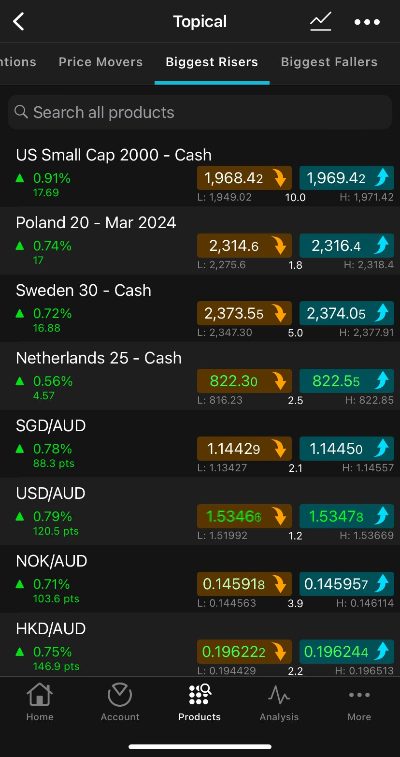

- Our firsthand experience with the CMC Markets app reveals its significant investment in recent years, resulting in an intuitive and user-friendly design that we love. The app simplifies market analysis and trade management for the full spectrum of traders, offering a seamless experience that earned it one of our annual awards.
They Offer The Tools You Need To Day Trade Effectively
From our many years in the industry, we understand that transitioning from desktop to mobile trading platforms often means compromising on functionality, particularly in charting tools, which are vital for day traders.
Therefore, we look for day trading apps that deliver a comprehensive mobile trading experience, including mobile-friendly charts with numerous technical indicators and drawing tools, as well as a complete range of order types.
Additionally, we value standout features such as SMS alerts and push notifications that provide buy and sell signals or important market updates, improving the overall trading experience.
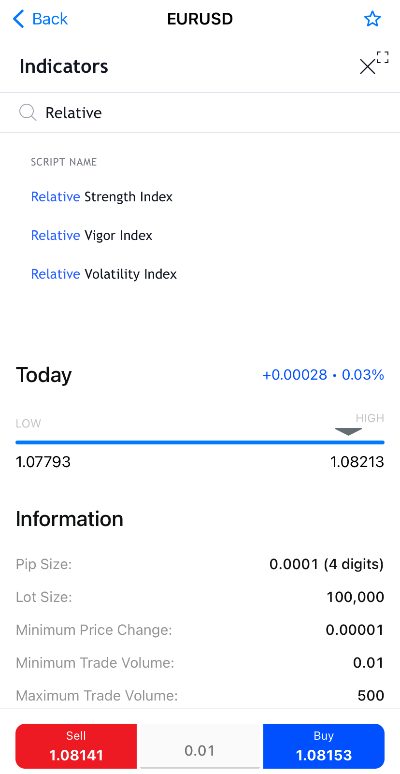
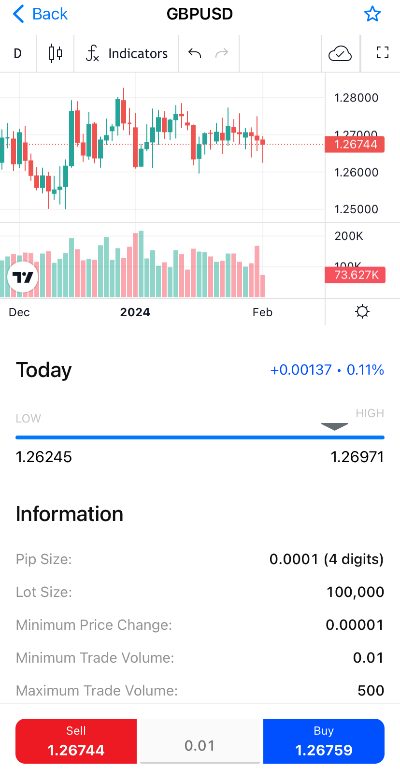
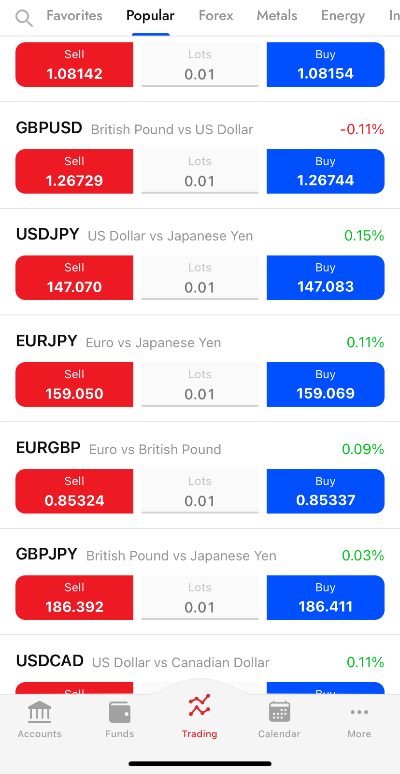
- Our time testing the FxPro app has been excellent, particularly for its advanced yet user-friendly charting functions and huge selection of technical indicators. The mobile interface allows easy customization of charts, and the split-screen feature is a real plus, enabling simultaneous viewing of charts and trading data on one screen.
They Provide Seamless Compatibility With Your Device
We’ve found that while most top day trading apps are available on both the Apple App Store and Google Play Store, their performance can vary between iPhone/iPad and Android devices.
For example, during our analysis, E*Trade scored 4.6/5 on the Apple App Store but only 2.9/5 on the Google Play Store, indicating a less optimal experience for Android users.
Therefore, we prioritize the mobile trading experience on both Apple and Android platforms, blending our own testing observations with feedback from other traders. This approach helps us ensure that the day trading apps we recommend deliver a high-quality experience, regardless of the device.
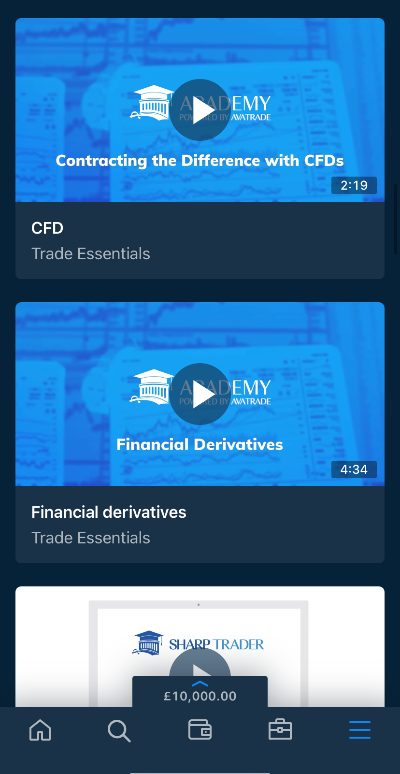
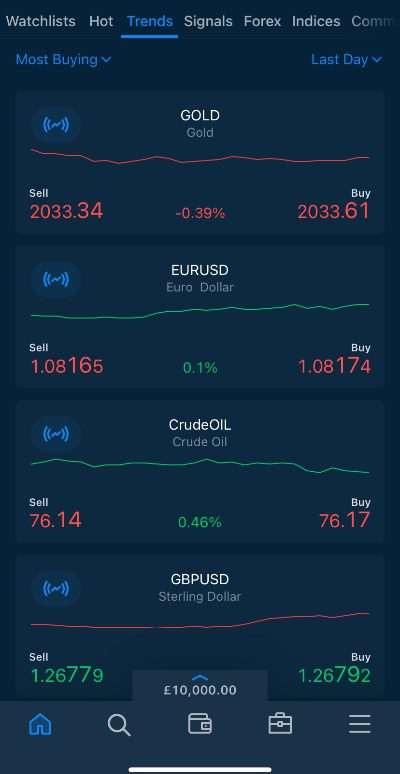
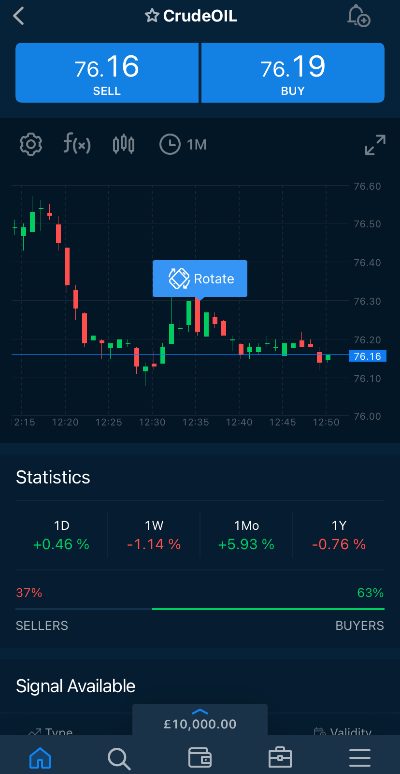
- Our evaluation of AvaTrade solidifies its position as a top-tier day trading app. It impressed us with its smooth and flawless performance during our tests, and this excellence is mirrored in its equally high ratings on both the Apple App Store and Google Play Store.
They Offer Excellent Pricing For Day Traders
It’s vital to select day trading apps with low fees, as this can help maximize profits by reducing the ongoing transaction costs that quickly add up in the high-frequency environment of day trading.
In our hands-on assessments, we carefully review the fees associated with day trading in popular markets like stocks, forex, and commodities.
We also consider the needs of different traders. Beginners, for example, may prefer a commission-free model with variable spreads and zero inactivity fees, keeping pricing simple with no penalties if they choose to stop day trading. On the other hand, experienced day traders often prefer models that feature tight spreads and low, fixed commissions.
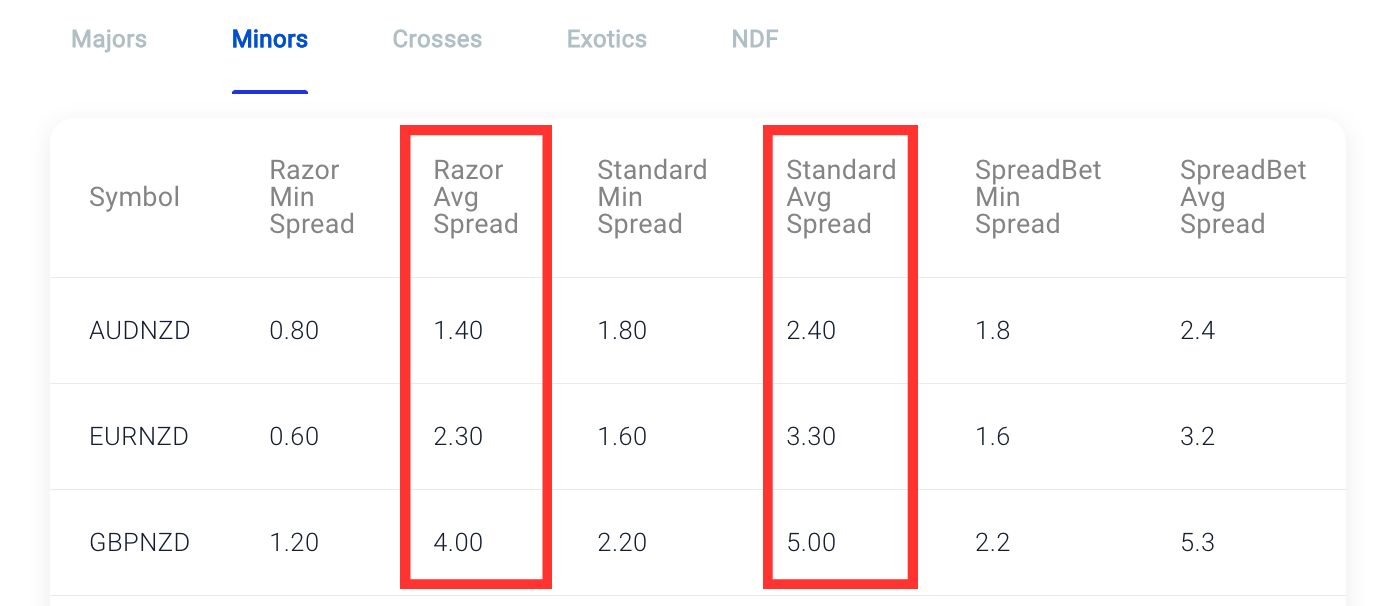
- Pepperstone continues to deliver competitive pricing for day traders. We’ve found the commission-free Standard account to be a decent option for entry-level traders, but it’s the Razor account for experienced traders that really stands out. With average spreads of just 0.3 on the USD/JPY and a reasonable $3.50 commission per lot per side, it’s a particularly attractive choice, especially when combined with the rebate program for active traders.
If you’re still unsure which app to use for day trading, I recommend test-driving a few applications using demo accounts. This will help you find good day trading apps with designs you enjoy, tools you need, low fees, and excellent integration with your mobile or tablet devices.
FAQ
What Is A Day Trading App?
A day trading app is a downloadable application for your mobile or tablet, allowing you to conduct day trading activities like market analysis, trade execution, and account management.
Some day trading brokers, such as CMC Markets, have built their own apps that offer everything in one package, while other firms, such as IG, have stand-alone apps for different purposes such as trading and education.
There are also brokers, such as Pepperstone, that provide access to popular third-party apps that can be used for charting and day trading, such as MetaTrader 4 (MT4) and MetaTrader 5 (MT5).
For Specific Countries
Article Sources
The writing and editorial team at DayTrading.com use credible sources to support their work. These include government agencies, white papers, research institutes, and engagement with industry professionals. Content is written free from bias and is fact-checked where appropriate. Learn more about why you can trust DayTrading.com