Fusion Markets Enables Trading via TradingView App

Fusion Markets has enabled mobile trading directly through the TradingView app, available from the App Store and Google Play.
Key Takeaways
- The TradingView app facilitates precision charting with 15+ styles, 100+ prebuilt indicators, 100,000+ public indicators and 90+ drawing tools.
- Mobile traders get access to the world’s largest trading network with 50+ million users, 8+ million Pine Scripts and live streams.
- The Fusion Markets support team, available on live chat, phone and email, can help with setup issues.
You can connect your Fusion account with TradingView Mobile in several steps:
- Download the TradingView app from the respective Apple or Android store.
- Sign in to your TradingView account, open a chart and press the three dots menu.
- Press ‘Connect broker’ and choose ‘Fusion Markets’. If you can’t see Fusion, select ‘See all brokers’ at the bottom and find Fusion.
- Click ‘Open account’ if you’re a new user. If you’re an existing user, sign in with your credentials and press ‘Connect’.
- In the Client Hub, press ‘Live Account’ or ‘Demo Account’.
- Pick ‘TradingView’ under the trading platform.
- Launch TradingView to start trading.
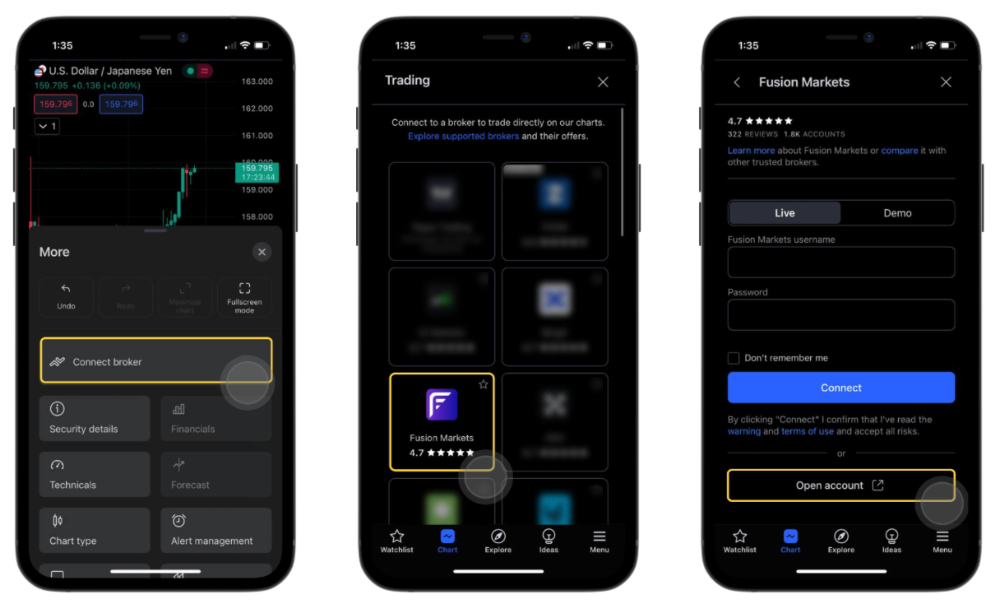
About Fusion Markets
Fusion Markets was established in Australia in 2017 and is registered with the ASIC, VFC and FSA.
Fusion distinguishes itself with excellent pricing for forex and CFD trading, featuring spreads from 0.9 pips in the Classic account and spreads from 0.0 with a $4.50 commission in the ZERO account.
Clients can trade currency pairs, commodities, stocks, indices, and cryptos on the TradingView platform and app, while MT4, MT5 and cTrader are also supported.
New traders can get started with no minimum deposit and a choice of 10 account currencies, including USD, EUR and AUD.
