Best TradingView Brokers In 2026



As active traders, industry experts, and experienced users of the software, we’ve tested and ranked the top brokers with TradingView from its growing network of 80+ partners – helping you find the best fit for your needs.
Top 6 TradingView Brokers For 2026
Our updated February 2026 rankings reveal these are the top 6 TradingView brokers :
-
1
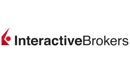 Interactive Brokers
Interactive Brokers -
2
 OANDA USCFDs are not available to residents in the United States.
OANDA USCFDs are not available to residents in the United States. -
3
 FOREX.com
FOREX.com -
4
 CEX.IO
CEX.IO -
5
 Optimus Futures
Optimus Futures -
6
 Gemini
Gemini
Why Are These Brokers The Best Brokers With TradingView?
Here’s a quick rundown of why we believe these brokers are the best for TradingView integration:
- Interactive Brokers is the best TradingView broker in 2026 - Interactive Brokers offers deep TradingView integration, enabling trading across global stocks, futures, forex, and options with competitive commissions from $0.005 per share. When we tested it, order execution was highly reliable and fast. Advanced analytics and algo tools empower professional traders with rich market insights.
- OANDA US - OANDA US supports TradingView charting and seamless order execution on 70+ forex pairs and CFDs, with spreads from 1.0 pip and no commissions. When we tried it, execution was precise. Advanced TradingView tools help refine strategies in real time.
- FOREX.com - FOREX.com provides TradingView users with access to 80+ forex pairs and CFDs, featuring tight spreads from 0.2 pips and commission-free standard accounts. During testing, execution speed was consistent and reliable for day traders. Advanced TradingView alerts and charting boost trade timing and strategy.
- CEX.IO - CEX.IO does not offer direct TradingView integration but supports charting tools and price alerts. In our hands-on testing of the platform, crypto trading execution was fast with competitive fees - starting around 0.25% per trade. With its sleek interface, entry is easy for casual and active crypto traders alike.
- Optimus Futures - Established in 2004, Optimus Futures specializes in low-cost, customizable futures trading. It provides access to a growing suite of around 70 futures markets spanning micro E-minis, energies, metals, grains, and cryptos. With commission tiers starting at $0.25 per side for micros and the option to choose your own clearing firm (e.g. Ironbeam, StoneX, Phillip Capital), the brokerage offers flexibility. Optimus Futures has also introduced excellent features like multi-bracket orders and journaling, giving active traders more control.
- Gemini - Gemini is a cryptocurrency exchange set up in 2014 by the Winklevoss brothers, known for their early involvement in Facebook. The exchange is among the world’s 20 largest and most popular. Gemini clients can trade and stake 110+ cryptocurrencies, with derivatives trading available in some jurisdictions, an advanced proprietary platform and additional features including an NFT marketplace.
How Safe Are These Brokers That Support TradingView?
Explore the security measures at the top TradingView brokers:
| Broker | Trust Rating | Guaranteed Stop Loss | Negative Balance Protection | Segregated Accounts |
|---|---|---|---|---|
| Interactive Brokers | ✘ | ✔ | ✔ | |
| OANDA US | ✘ | ✘ | ✘ | |
| FOREX.com | ✘ | ✔ | ✔ | |
| CEX.IO | ✘ | ✔ | ✔ | |
| Optimus Futures | ✘ | ✘ | ✔ | |
| Gemini | ✘ | ✘ | ✔ |
Compare Mobile TradingView Access
See how good the mobile TradingView experience is at our top brokers:
| Broker | Mobile Apps | iOS Rating | Android Rating | Smart Watch App |
|---|---|---|---|---|
| Interactive Brokers | iOS & Android | ✔ | ||
| OANDA US | iOS & Android | ✘ | ||
| FOREX.com | iOS & Android | ✘ | ||
| CEX.IO | iOS & Android | ✘ | ||
| Optimus Futures | iOS & Android | ✘ | ||
| Gemini | iOS & Android | ✘ |
Are The Top TradingView Brokers Good For Beginners?
Beginners should test TradingView in a demo account and look for other features that new traders need:
| Broker | Demo Account | Minimum Deposit | Minimum Trade | Education Rating | Support Rating |
|---|---|---|---|---|---|
| Interactive Brokers | ✔ | $0 | $100 | ||
| OANDA US | ✔ | $0 | 0.01 Lots | ||
| FOREX.com | ✔ | $100 | 0.01 Lots | ||
| CEX.IO | ✘ | $20 | $1 | ||
| Optimus Futures | ✔ | $500 | $50 | ||
| Gemini | ✘ | $0 | 0.00001 BTC |
Are The Top TradingView Brokers Good For Advanced Traders?
Seasoned traders should look for value-add features to take the TradingView environment to the next level:
| Broker | Automated Trading | VPS | AI | Pro Account | Leverage | Low Latency | Extended Hours |
|---|---|---|---|---|---|---|---|
| Interactive Brokers | Capitalise.ai, TWS API | ✘ | ✔ | ✘ | 1:50 | ✔ | ✔ |
| OANDA US | Expert Advisors (EAs) on MetaTrader | ✘ | ✔ | ✘ | 1:50 | ✔ | ✘ |
| FOREX.com | Expert Advisors (EAs) on MetaTrader | ✔ | ✔ | ✘ | 1:50 | ✔ | ✘ |
| CEX.IO | API | ✘ | ✘ | ✘ | - | ✘ | ✘ |
| Optimus Futures | TradingView Pine Script, API Features | ✘ | ✘ | ✘ | - | ✘ | ✘ |
| Gemini | - | ✘ | ✘ | ✘ | - | ✘ | ✘ |
Compare The Ratings Of Top Brokers Supporting TradingView
Uncover how the top TradingView brokerages scored in core areas in our hands-on tests:
| Broker | Trust | Platforms | Assets | Mobile | Fees | Accounts | Research | Education | Support |
|---|---|---|---|---|---|---|---|---|---|
| Interactive Brokers | |||||||||
| OANDA US | |||||||||
| FOREX.com | |||||||||
| CEX.IO | |||||||||
| Optimus Futures | |||||||||
| Gemini |
Compare Trading Fees
The cost of trading on TradingView adds up over time - here's how the top providers stack up on costs:
| Broker | Cost Rating | Fixed Spreads | Inactivity Fee |
|---|---|---|---|
| Interactive Brokers | ✘ | $0 | |
| OANDA US | ✘ | $0 | |
| FOREX.com | ✘ | $15 | |
| CEX.IO | ✘ | - | |
| Optimus Futures | ✘ | $0 | |
| Gemini | ✘ | - |
How Popular Are These Brokers With TradingView?
As the popularity of TradingView grows, traders look for established brokers, i.e. those with the most clients:
| Broker | Popularity |
|---|---|
| CEX.IO | |
| Gemini | |
| Interactive Brokers | |
| FOREX.com |
Why Use TradingView With Interactive Brokers?
"Interactive Brokers is one of the best brokers for advanced day traders, providing powerful charting platforms, real-time data, and customizable layouts, notably through the new IBKR Desktop application. Its superb pricing and advanced order options also make it highly attractive for day traders, while its diverse range of equities is still among the best in the industry."
Christian Harris, Reviewer
Interactive Brokers Quick Facts
| Demo Account | Yes |
|---|---|
| Instruments | Stocks, Options, Futures, Forex, Funds, Bonds, ETFs, Mutual Funds, Cryptocurrencies |
| Regulator | FCA, SEC, FINRA, CFTC, CBI, CIRO, SFC, MAS, MNB, FINMA, AFM |
| Platforms | Trader Workstation (TWS), IBKR Desktop, GlobalTrader, Mobile, Client Portal, AlgoTrader, OmniTrader, TradingView, eSignal, TradingCentral, ProRealTime, Quantower |
| Minimum Deposit | $0 |
| Minimum Trade | $100 |
| Leverage | 1:50 |
| Account Currencies | USD, EUR, GBP, CAD, AUD, INR, JPY, SEK, NOK, DKK, CHF, AED, HUF |
Pros
- The TWS platform has clearly been built for intermediate and advanced traders and comes with over 100 order types and a reliable real-time market data feed that rarely goes offline.
- IBKR continues to deliver unmatched access to global stocks with tens of thousands of equities available from 100+ market centres in 24 countries, most recently the Saudi Stock Exchange.
- IBKR is one of the most respected and trusted brokerages and is regulated by top-tier authorities, so you can have confidence in the integrity and security of your trading account.
Cons
- TWS’s learning curve is steep, and beginners may find it challenging to navigate the platform and understand all the features. Plus500's web platform is much better suited to new traders.
- You can only have one active session per account, so you can’t have your desktop program and mobile app running simultaneously, making for a sometimes frustrating trading experience.
- IBKR provides a wide range of research tools, but their distribution across trading platforms and the web-based 'Account Management' page lacks consistency, leading to a confusing user experience.
Why Use TradingView With OANDA US?
"OANDA remains an excellent broker for US day traders seeking a user-friendly platform with premium analysis tools and a straightforward joining process. OANDA is also heavily regulated with a very high trust score."
Jemma Grist, Reviewer
OANDA US Quick Facts
| Demo Account | Yes |
|---|---|
| Instruments | Forex, Crypto with Paxos (Cryptocurrencies are offered through Paxos. Paxos is a separate legal entity from OANDA) |
| Regulator | NFA, CFTC |
| Platforms | OANDA Trade, MT4, TradingView, AutoChartist |
| Minimum Deposit | $0 |
| Minimum Trade | 0.01 Lots |
| Leverage | 1:50 |
| Account Currencies | USD, EUR, GBP, AUD, JPY, CHF, HKD, SGD |
Pros
- Seasoned day traders can access industry-leading tools, including an MT4 premium upgrade and advanced charting provided by MotiveWave
- The proprietary OANDA web platform continues to deliver a highly competitive charting environment, including 65+ technical indicators powered by TradingView
- OANDA is a reliable, trustworthy and secure brand with authorization from tier-one regulators including the CFTC
Cons
- It's a shame that customer support is not available on weekends
- The range of day trading markets is limited to forex and cryptos only
- There's only a small range of payment methods available, with no e-wallets supported
Why Use TradingView With FOREX.com?
"FOREX.com remains a best-in-class brokerage for active forex traders of all experience levels, with over 80 currency pairs, tight spreads from 0.0 pips and low commissions. The powerful charting platforms collectively offer over 100 technical indicators, as well as extensive research tools."
Christian Harris, Reviewer
FOREX.com Quick Facts
| Demo Account | Yes |
|---|---|
| Instruments | Forex, Futures and Options on Metals, Energies, Commodities, Indices, Bonds, Crypto |
| Regulator | NFA, CFTC |
| Platforms | WebTrader, Mobile, MT4, MT5, TradingView |
| Minimum Deposit | $100 |
| Minimum Trade | 0.01 Lots |
| Leverage | 1:50 |
| Account Currencies | USD, EUR, GBP, CAD, AUD, JPY, CHF, PLN |
Pros
- The in-house Web Trader continues to stand out as one of the best-designed platforms for aspiring day traders with a slick design and over 80 technical indicators for market analysis.
- FOREX.com offers industry-leading forex pricing starting from 0.0 pips, alongside competitive cashback rebates of up to 15% for serious day traders.
- There’s a wealth of educational resources including tutorials, webinars, and a stacked YouTube channel to help you get educated in the financial markets.
Cons
- FOREX.com's MT4 platform offers approximately 600 instruments, significantly fewer than the over 5,500 available on its non-MetaTrader platforms.
- Demo accounts are frustratingly time-limited to 90 days, which doesn’t give you enough time to test day trading strategies effectively.
- There’s no negative balance protection for US clients, so you may find yourself owing more money than your initial deposit into your account.
Why Use TradingView With CEX.IO?
"CEX.IO continues to serve a range of crypto investors looking to buy, sell, trade, hold and earn with low fees. The tiered pricing structure will appeal to active traders while rookie investors will enjoy the straightforward platform interface and excellent education."
Tobias Robinson, Reviewer
CEX.IO Quick Facts
| Demo Account | No |
|---|---|
| Instruments | Cryptos |
| Regulator | GFSC |
| Platforms | TradingView |
| Minimum Deposit | $20 |
| Minimum Trade | $1 |
| Account Currencies | USD, EUR, GBP |
Pros
- The range of 200+ cryptocurrencies is competitive and will serve more experienced traders
- Crypto leverage is available up to 1:3
- The proprietary terminal features an advanced charting package from TradingView, including 50+ technical indicators
Cons
- A maintenance fee applies after 12 months of no activity
- Deposit and withdrawal fees are relatively high, including 0.3% + $25 for SWIFT withdrawals
- The Exchange Plus platform delivers a cluttered interface compared to competitor platforms
Why Use TradingView With Optimus Futures?
"Optimus Futures is best for active futures day traders who want low per-contract costs and the flexibility to build a custom trading setup across platforms like Optimus Flow, TradingView, and Sierra Chart. Its fast order-routing, low day trading margins, depth-of-market and footprint analysis tools, plus the ability to select your own clearing firm, make it especially suited to high-volume traders focused on U.S. and global futures markets."
Christian Harris, Reviewer
Optimus Futures Quick Facts
| Demo Account | Yes |
|---|---|
| Instruments | Futures on Indices, Metals, Energies, Softs, Bonds, Cryptos, Options on Futures, Event Contracts |
| Regulator | NFA, CFTC |
| Platforms | Optimus Flow, Optimus Web, MT5, TradingView |
| Minimum Deposit | $500 |
| Minimum Trade | $50 |
| Account Currencies | USD |
Pros
- The brokerage provides the flexibility to choose your clearing firm, including Iron Beam, Phillip Capital, and StoneX, allowing for direct control over where your funds are held and the associated transaction costs - helpful for customizing the futures trading setup.
- Futures commission rates are competitive, and there’s transparent access to trading on major exchanges, while the firm's fee calculator makes it a breeze to estimate trading costs before placing orders, helping to avoid surprises.
- Optimus Futures stands out with ultra-low day trading margins on micro futures, starting at just $50 per contract and a $100 minimum balance, giving small accounts serious buying power.
Cons
- There's no true 'all-in-one' account management dashboard - key functions like risk settings, software downloads, and subscriptions are split across different sections or platforms, so it required extra digging to set everything up during testing.
- There are limited payment options and no toll-free numbers for international support, while withdrawals cost $20 to $60, potentially making frequent withdrawals costly for active traders.
- Live chat support is handled entirely by a bot, so despite several attempts in our tests, it wasn't possible to get access to a human agent, which can be frustrating when urgent or complex questions arise.
Why Use TradingView With Gemini?
"Gemini’s ActiveTrader platform and TradingView integration make it a good choice for serious crypto traders seeking a reliable charting environment, though we were disappointed by some unnecessary fees and previous security breaches."
Michael MacKenzie, Reviewer
Gemini Quick Facts
| Demo Account | No |
|---|---|
| Instruments | Cryptos |
| Regulator | NYDFS, MAS, FCA |
| Platforms | ActiveTrader, AlgoTrader, TradingView |
| Minimum Deposit | $0 |
| Minimum Trade | 0.00001 BTC |
| Account Currencies | USD, EUR, GBP, CAD, AUD, HKD, SGD |
Pros
- Crypto perpetual futures are available in many jurisdictions with up to 1:100 leverage
- The TradingView integration delivers top-quality tools, including backtesting and algo trading capabilities
- The exchange ensures high security standards with 2FA a requirement for all crypto investors
Cons
- The exchange has a history of concerning incidents including the collapse of its Earn program and a phishing breach
- The 'convenience fee' for using the mobile app seems arbitrary and makes it inefficient to use this feature
- Some larger coins by market cap are not available to buy through Gemini
How DayTrading.com Chose The Best Brokers For TradingView
To compile a list of the best brokers that support TradingView, we:
- Took our evolving database that currently stands at 140 online brokers;
- Pinpointed those that support trading through the TradingView platform;
- Sorted those providers by their overall rating, combining 200+ data points with our first-hand findings.
How To Connect TradingView To A Broker
By connecting your broker, you can seamlessly execute trades, manage your portfolio, and monitor performance, all in one place.
Here’s how to link the TradingView software with a broker:
- Open the Trading Panel (click the arrow at the bottom of the platform).
- Choose your brokerage from the list of supported providers.
- Log in using your broker’s credentials.
- Follow any additional verification steps your broker requires.
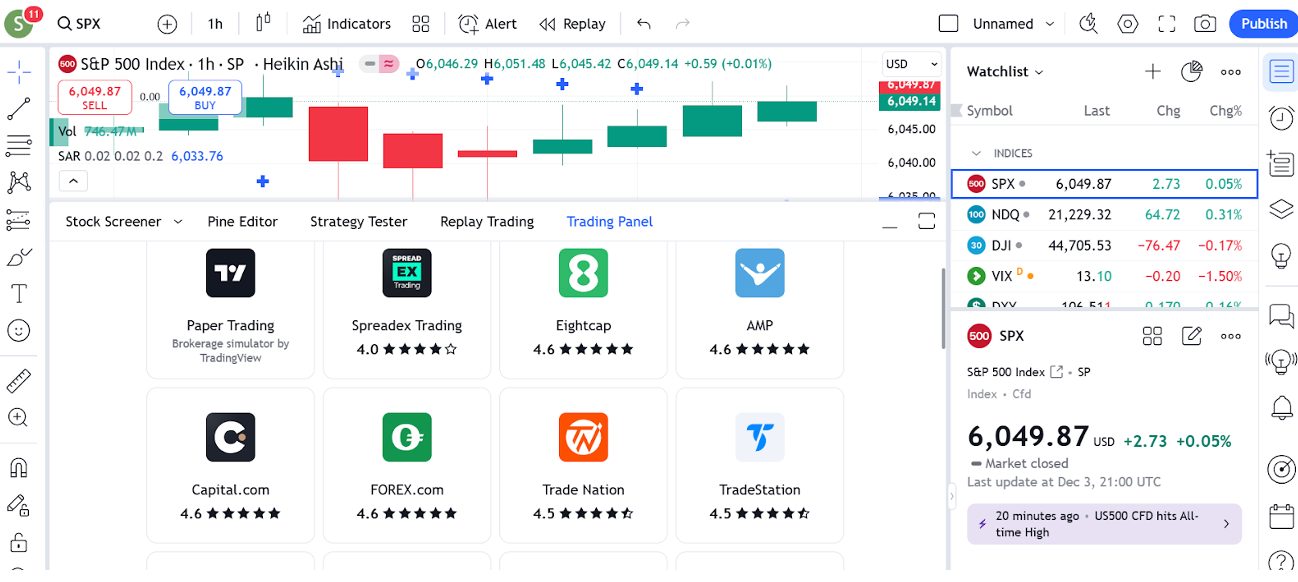
I’ve watched brokers rush to integrate TradingView over the years, with big names like IG and Fusion Markets, joining in 2024.Established partners like Eightcap have also expanded their offerings, now including a TradingView Plus subscription for UK users.
I expect the majority of forex and CFD brokers will integrate the TradingView software in the coming years.
Bottom Line
TradingView isn’t just another charting platform – it’s a dynamic ecosystem designed to empower active traders of all levels, which is why we’re seeing brokers increasingly support this modern software.
Whether you’re analyzing markets, collaborating with others, or executing trades, TradingView provides everything you need in one place. That’s why some of our team have subscriptions with TradingView for their personal investments.
To get started, find the right TradingView broker for your needs.
Recommended Reading
Article Sources
The writing and editorial team at DayTrading.com use credible sources to support their work. These include government agencies, white papers, research institutes, and engagement with industry professionals. Content is written free from bias and is fact-checked where appropriate. Learn more about why you can trust DayTrading.com